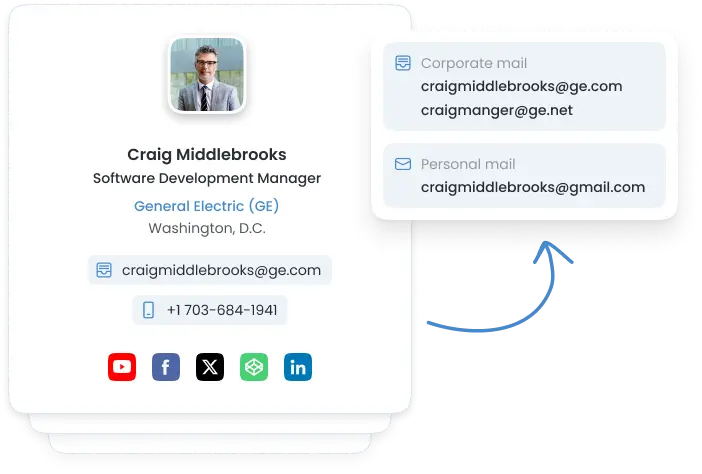Automated Email Sequences for Smarter Campaigns
Create multi-step campaigns. Track opens, clicks, and replies. Save time, connect smarter.
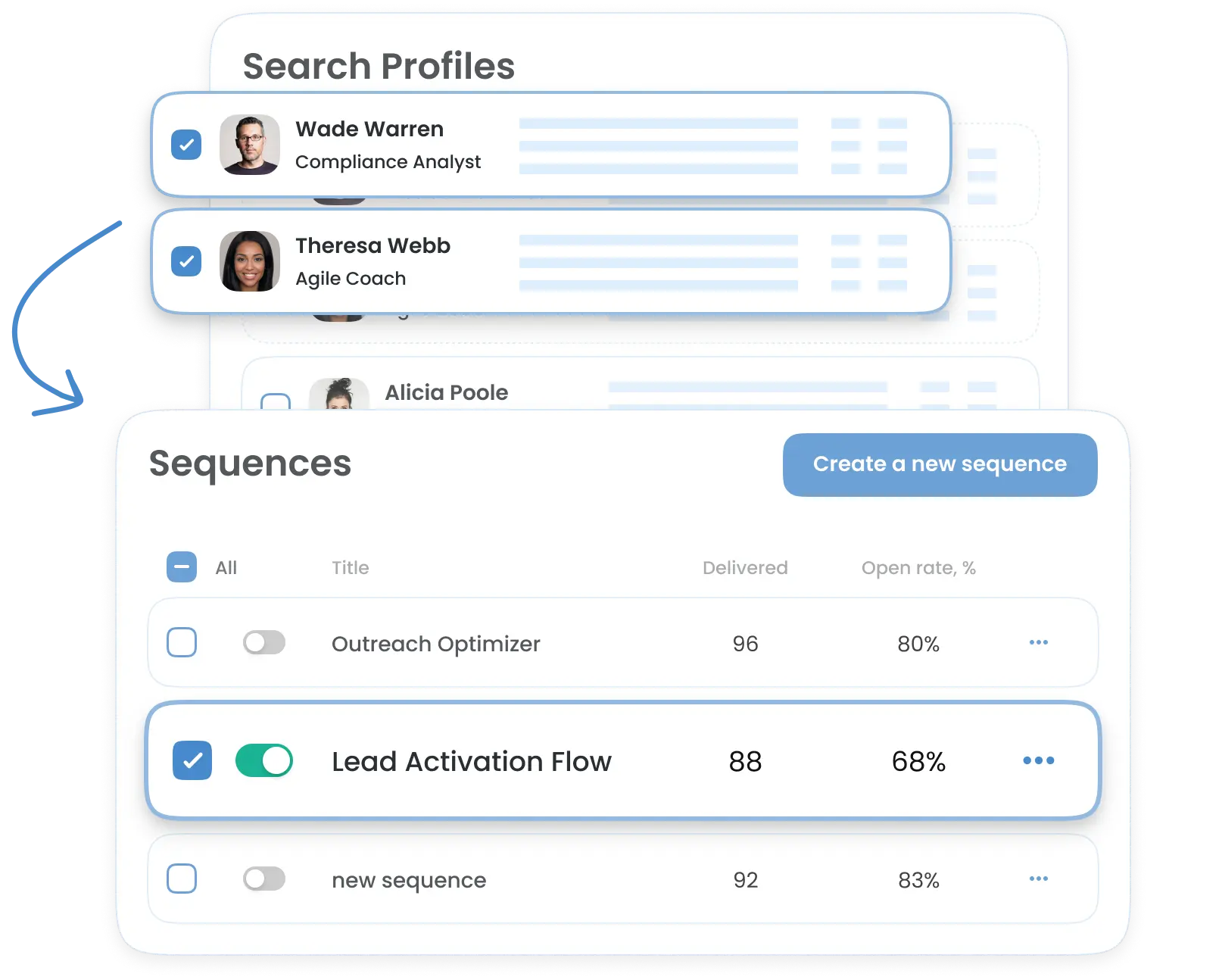
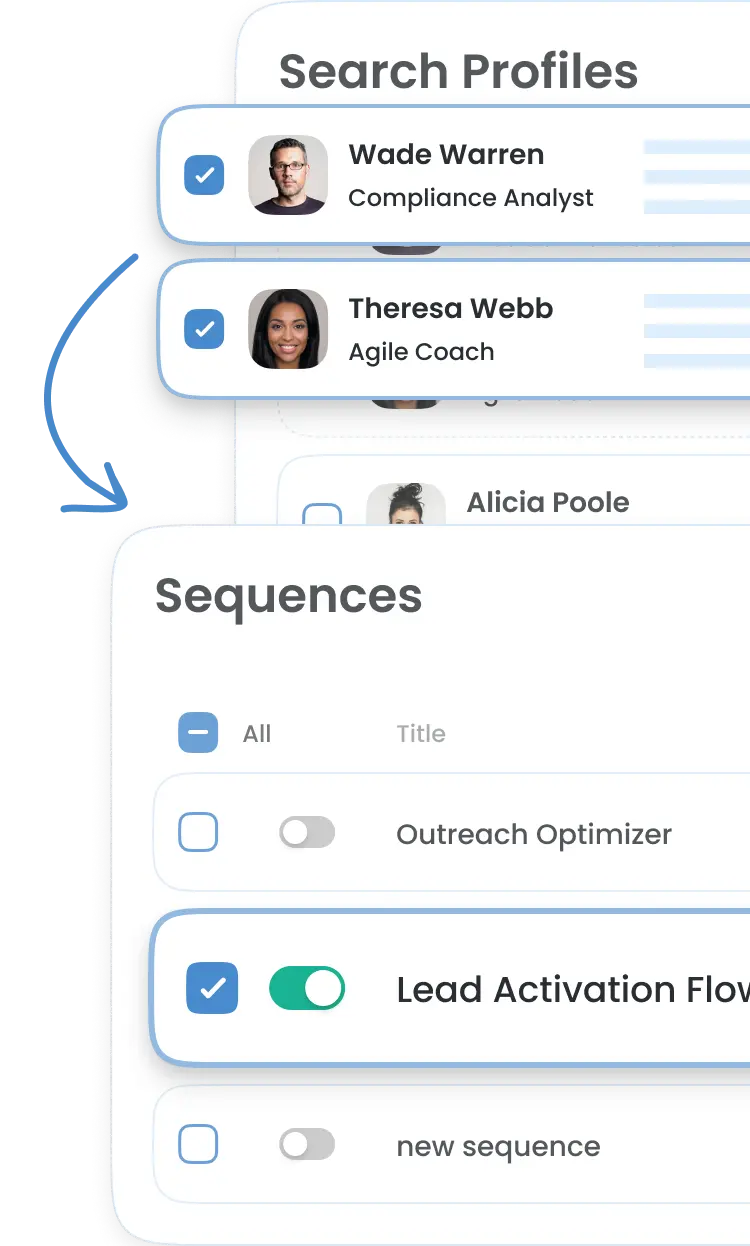
Easy Email Tracking
See who opened, clicked, and replied. Get step-level stats.
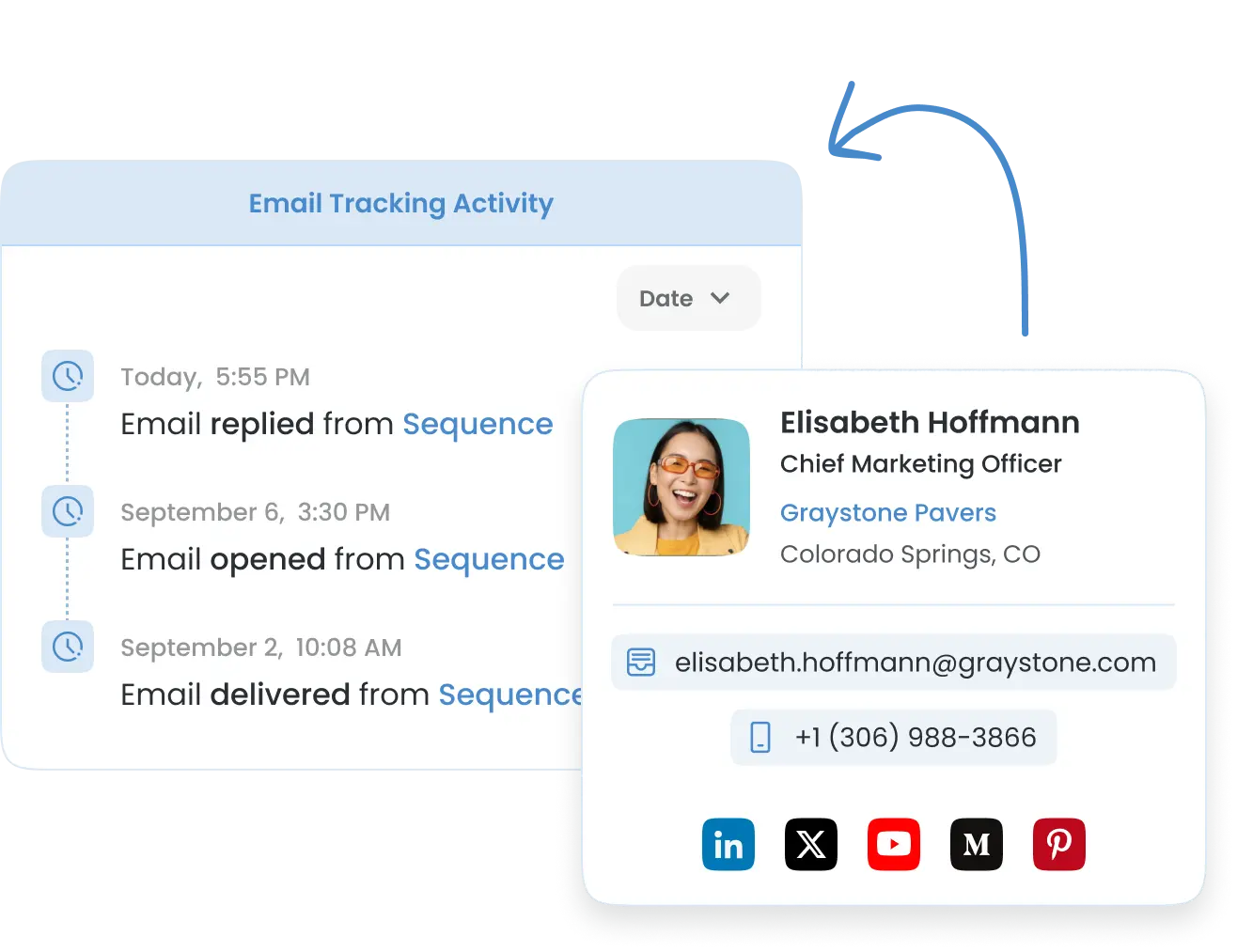
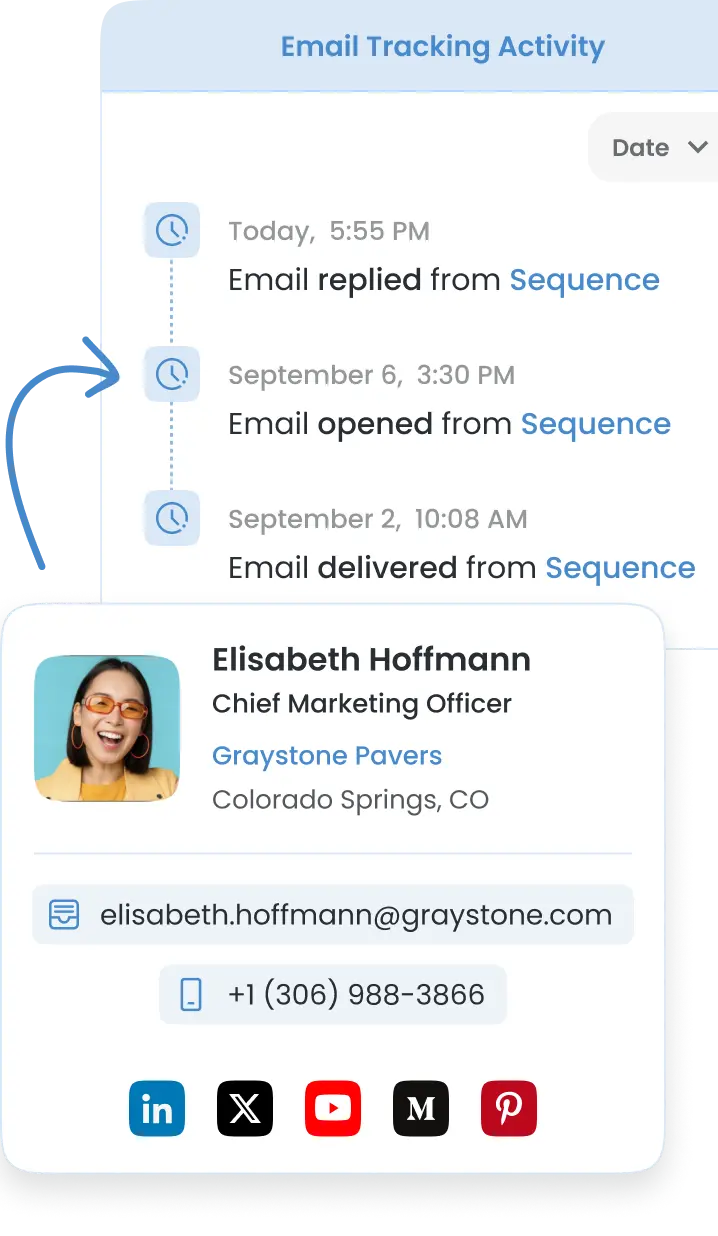
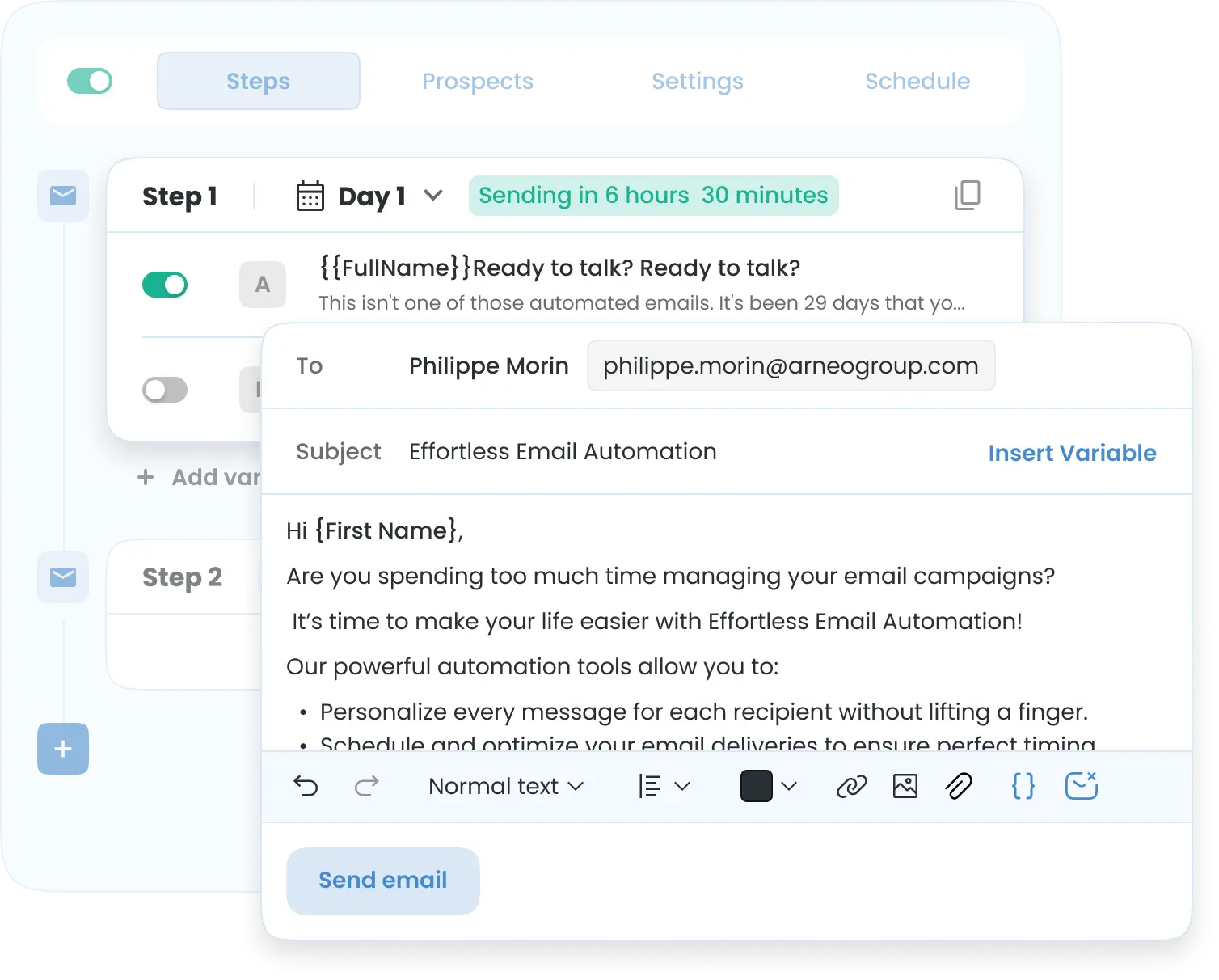
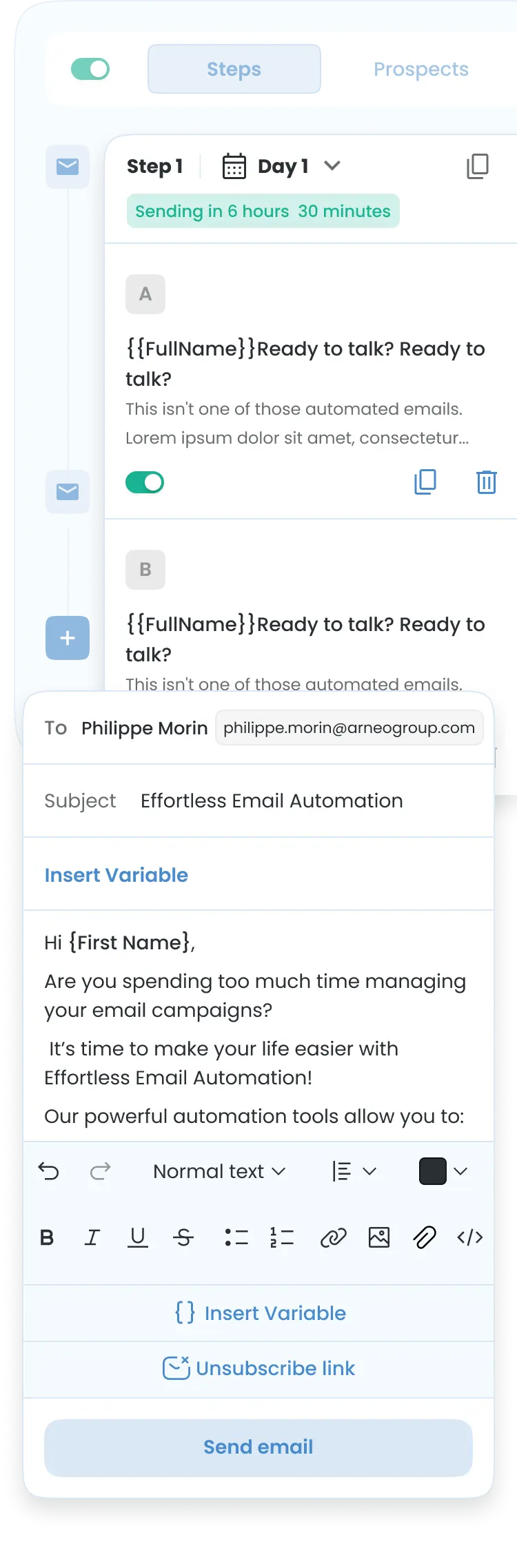
Simple Campaign Editor
Write steps, set delays, and start sending in minutes. Use our simple and intuitive editor.
Engagement Analytics
Monitor email performance with in-depth analytics.
Understand what works and fine-tune your strategy with based-on-real-data examples.
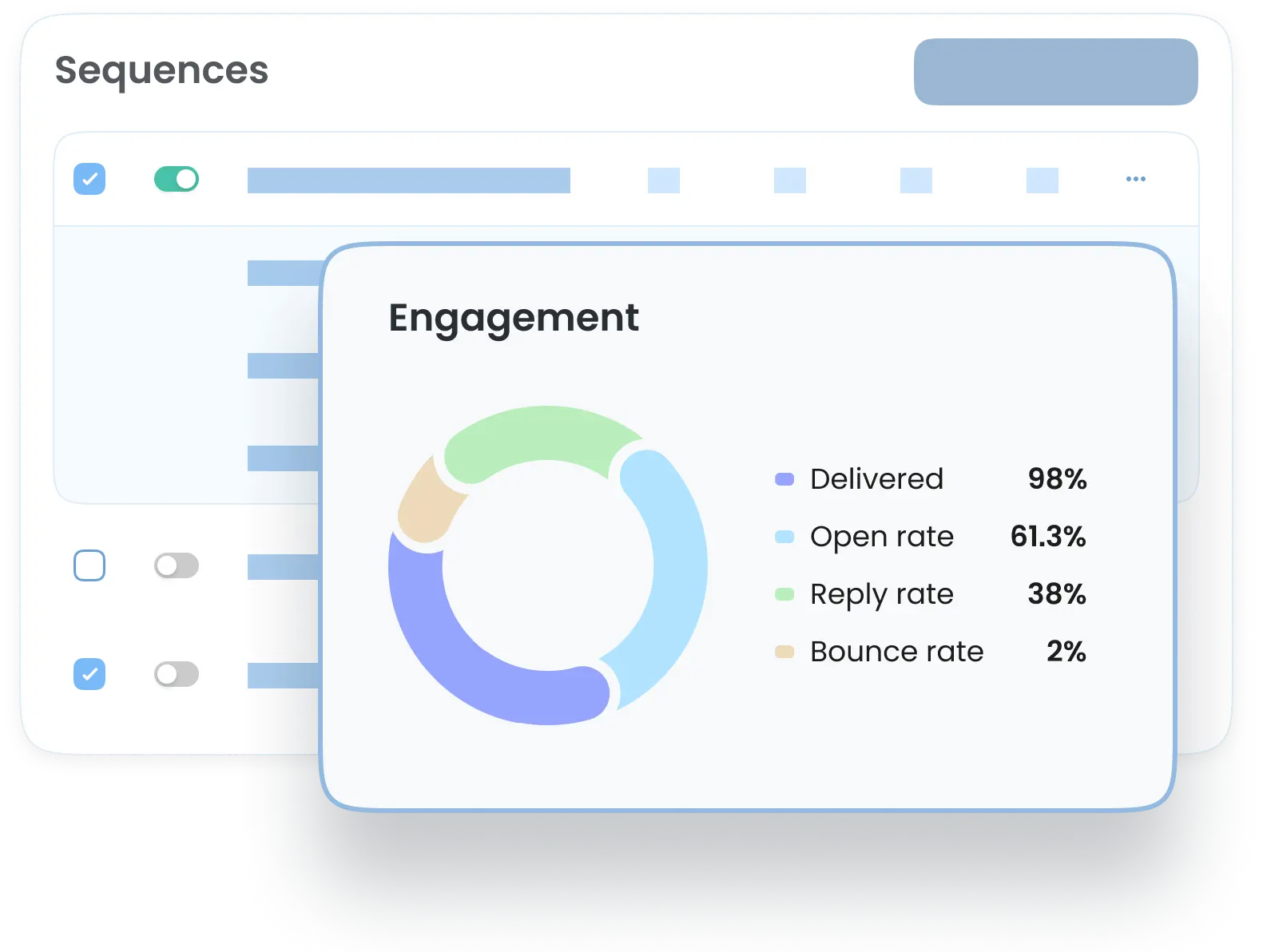
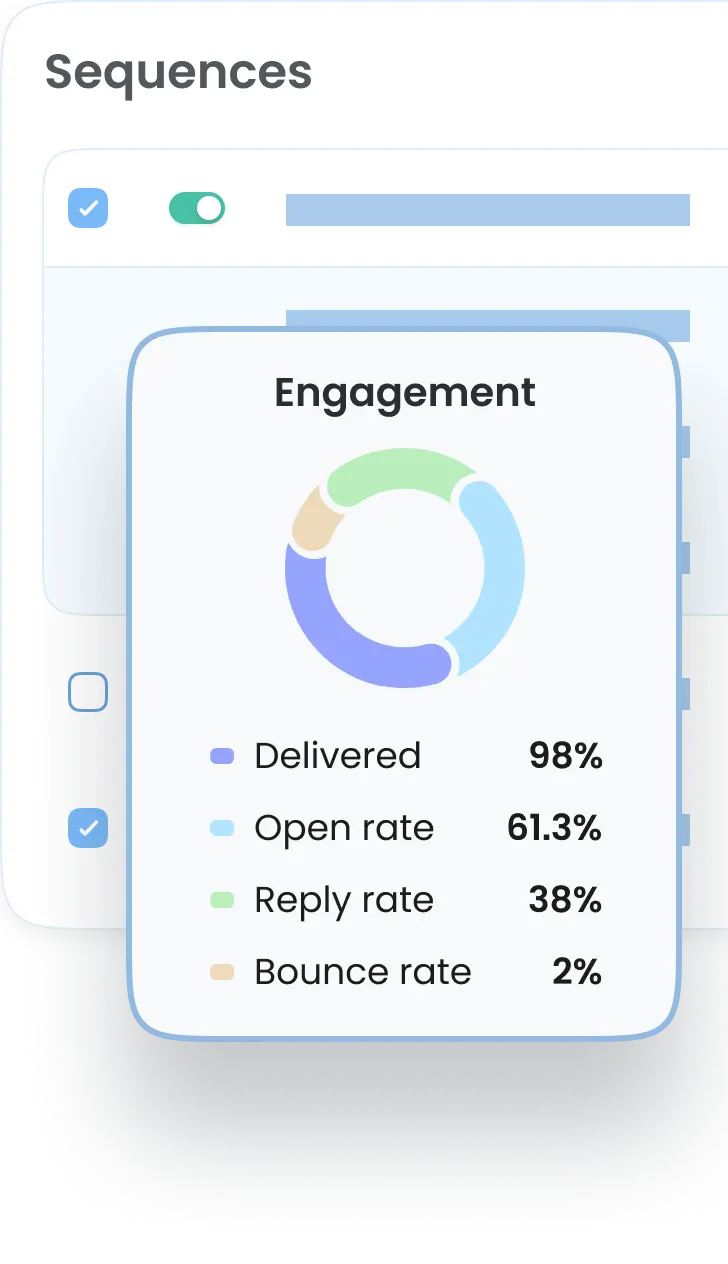
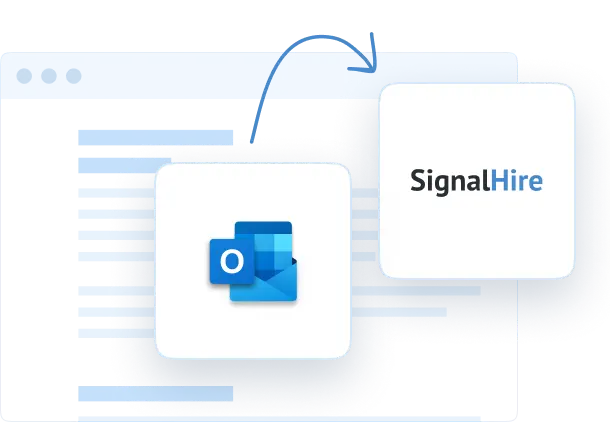
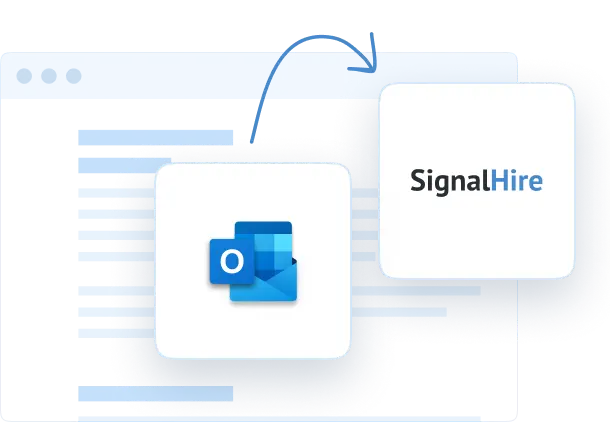
Connect Your Email, Your Way
SignalHire email sequence software supports multiple connection options:
- Outlook / Microsoft 365 (OAuth).Quick one-click authorization, just like signing in with your Microsoft account. Perfect for sales and recruiting teams who want a fast, secure setup.
- Custom SMTP / IMAP.Bring your own email server or private mail provider. Enter your SMTP and IMAP settings to run campaigns through your custom domain. Offers users full control over authentication, sending limits, and delivery setup.
- Custom Domains for Tracking. Replace generic tracking links with branded ones. Align your sender identity, strengthen trust, and improve deliverability.
All methods integrate directly into SignalHire. You can manage multi-step campaigns, automatic follow-ups, and engagement analytics in one interface.
Get more results with smart, automated emails
Streamline and simplify the process of setting up and managing automated email campaigns.
More emails to verify?
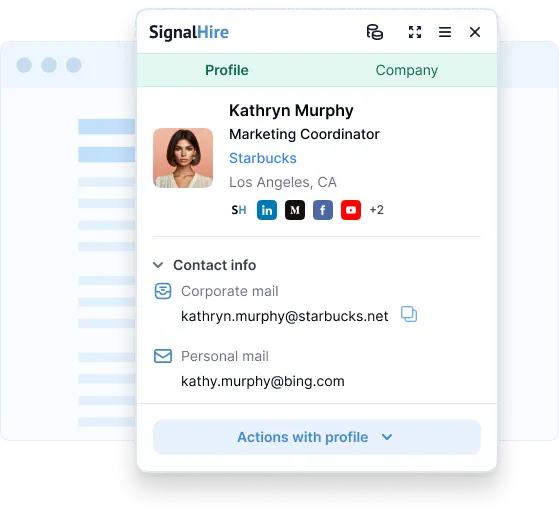
Extract verified emails and phones from any LinkedIn profile and export to CSV or your CRM