LinkedIn Lookup:
Find a Social Profile by
Email or Phone Number
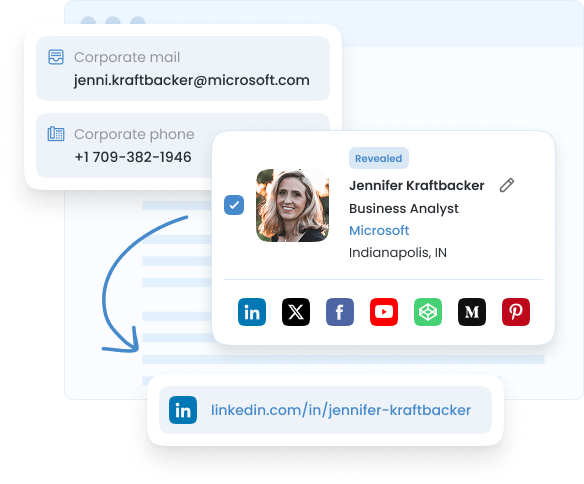
SignalHire simplifies the process of building connections that bring profit by enabling you to find someone on LinkedIn with an email or phone number in just a few clicks. With access to over 850M+ professional profiles and a user-friendly Chrome extension, SignalHire delivers accurate data to streamline your outreach efforts.
How to Find Someone on LinkedIn with Email Using SignalHire
Follow these step-by-step instructions to perform an email lookup on LinkedIn:
The Challenge: Finding the Right LinkedIn Profile Without a Direct Link
LinkedIn’s native search functionality is robust but limited — it often requires a name or company to yield results, and even then, it may not surface the exact profile you need.
For recruiters, sales professionals, and marketers, this gap can lead to wasted time, missed opportunities, and inefficient workflows. SignalHire addresses these pain points with its LinkedIn lookup tool, offering a super solution to find LinkedIn page knowing the contact details.
Why Use SignalHire for LinkedIn Profile Search?
Here’s why professionals choose SignalHire for their LinkedIn profile search needs:
- Real-Time Verification: All contact details, including emails and phone numbers, are verified in real-time using third-party tools, ensuring over 95% accuracy and a low bounce rate.
- Extensive Database: With access to over 850M+ profiles, SignalHire covers a wide range of industries and regions, making it easier to find the right LinkedIn page.
- Seamless Browser Extension: The Chrome and Firefox extensions allow users to perform LinkedIn lookups directly from their browser, saving time and effort.
- Bulk Search Capabilities: SignalHire supports bulk searches for up to 1,000 profiles at a time, ideal for large-scale recruitment or sales campaigns.
- CRM and ATS Integration: Export contact details to platforms like Zoho Recruit, Taleo, or Reply.io for a streamlined workflow.
- Versatile Lookup Options: Beyond finding LinkedIn profiles by email or phone, SignalHire also allows users to extract contact details from LinkedIn URLs.
Search LinkedIn Profile by Phone Number with SignalHire
If you only have a phone number, SignalHire’s LinkedIn phone number search is equally effective:
Can You Find Email or Phone Numbers from a LinkedIn Profile URL?
SignalHire's versatility extends beyond reverse lookups. If you have a LinkedIn profile URL and need contact details, SignalHire's LinkedIn Email Finder can help. Simply input the LinkedIn URL into the extension or web app, and SignalHire will extract verified email addresses and phone numbers with over 95% accuracy. The ability to perform both forward and reverse lookups makes SignalHire a comprehensive website to find contact information.
Benefits of Using SignalHire for LinkedIn Lookup
SignalHire’s LinkedIn lookup tool offers numerous advantages for B2B professionals:
- Time Savings: Automate the process of finding LinkedIn profiles, eliminating hours of manual research.
- Enhanced Outreach: Access verified contacts to craft personalized messages that resonate with your audience.
- Scalability: Perform bulk searches to support large-scale campaigns, ideal for enterprise teams.
- Accuracy: Benefit from real-time data verification to minimize bounced emails and disconnected phone numbers.
- Flexibility: Use SignalHire for both reverse lookups (email/phone to LinkedIn) and forward lookups (LinkedIn to contact details).
Start Finding LinkedIn Profiles Today with SignalHire
Ready to unlock the power of SignalHire's LinkedIn lookup? Sign up today at SignalHire.com and install the free Chrome or Firefox extension to start finding verified contacts in just a few clicks. For advanced features like bulk searches and CRM integrations, explore premium plans at SignalHire's pricing page. Don't wait — supercharge your LinkedIn outreach now!
Addressing Common Questions About SignalHire’s LinkedIn Lookup
Can You Find Someone on LinkedIn by Phone Number?
Yes, SignalHire’s Chrome and Firefox extensions allow you to find LinkedIn profiles using a phone number. By entering the number into the extension’s search field, you can quickly locate the corresponding LinkedIn page, provided it’s linked to the contact in SignalHire’s database.
Can You Find Someone on LinkedIn by Email?
Absolutely. SignalHire’s email lookup feature lets you input an email address to find the associated LinkedIn profile. This is ideal for professionals who have email lists but need to connect with prospects or candidates on LinkedIn.
How Does SignalHire’s LinkedIn Reverse Lookup Work?
SignalHire’s reverse LinkedIn lookup leverages its extensive database of over 850M+ profiles, sourced from public networks. The tool uses real-time verification to match email addresses or phone numbers to LinkedIn profiles, ensuring accurate and up-to-date results. The browser extension simplifies the process by allowing searches directly from LinkedIn.
Can I Find an Email or Phone Number Knowing the LinkedIn Profile URL?
Yes, SignalHire's LinkedIn Email Finder tool allows you to extract verified email addresses and phone numbers from a LinkedIn profile URL. This feature complements the reverse lookup, making SignalHire a two-way solution for contact discovery. Learn more at SignalHire's LinkedIn Email Finder.
Is SignalHire’s Profile Search Free?
SignalHire offers a free plan with five monthly credits, each allowing you to search for one contact's email, phone number, or LinkedIn profile. For larger-scale needs, premium plans provide additional credits and features like bulk searches and CRM integrations. Visit SignalHire's pricing page for details.
Companies directory
Browse the most popular companies via SignalHire and get contact information about them and their employees. Search among 10 million companies.